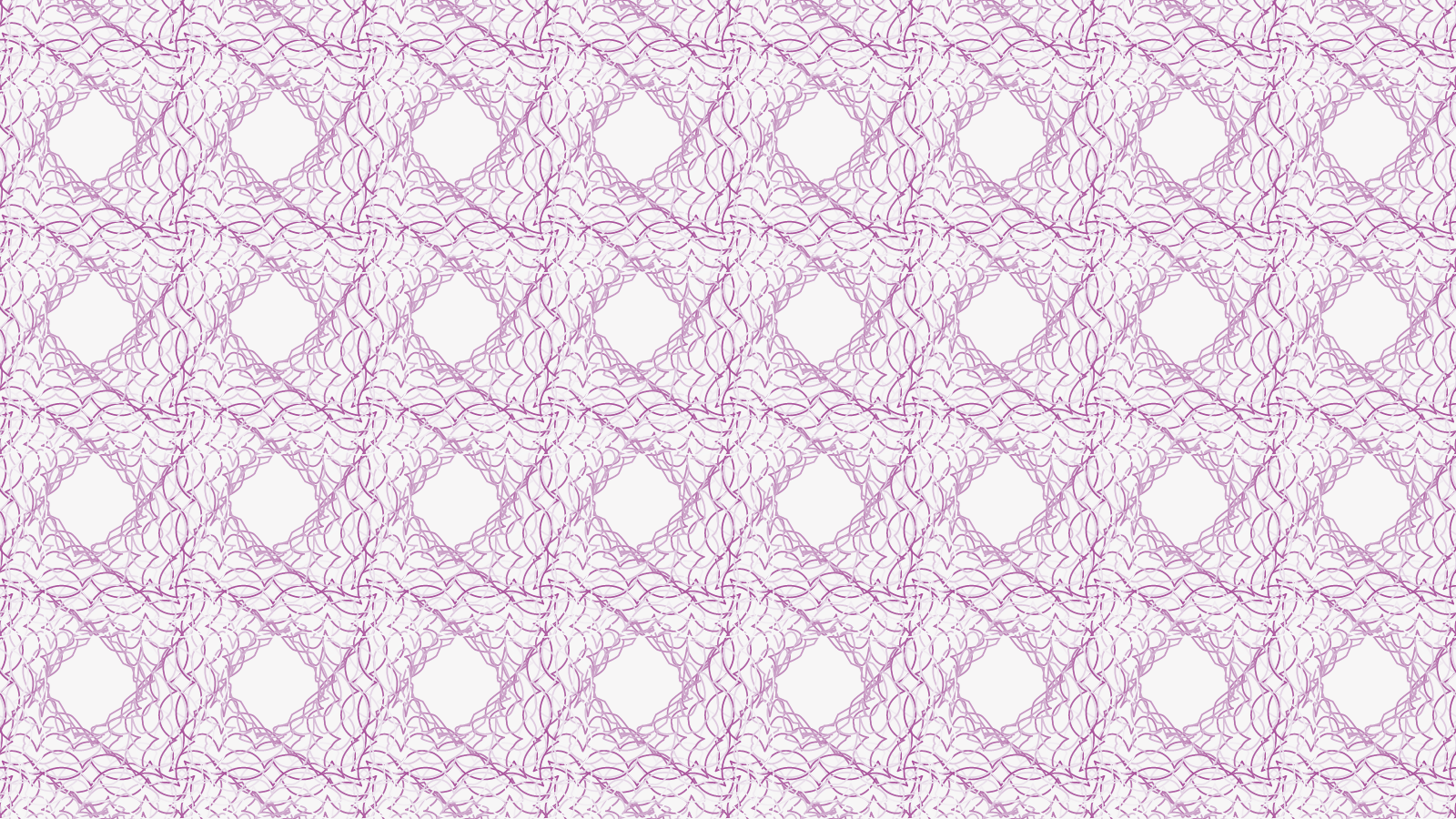
Introduction
Phanshiom is an AR filter that can add a pattern to the plain face mask through the lens.
People can use it to wear face masks through the lens to become fashionable, which can increase the willingness of the people to wear face masks and the wear time, therefore reducing the spread of infectious diseases.
Phanshiom has the function of customizing patterns, so it can be used as one of the tools for designing face masks. It can also be used as one of the references for people to buy face mask styles.
Phanshiom is currently a beta version under development, and the above-mentioned functions and effects are still subject to change.

Link
Link: https://stage.makeruq.app/EN/Phanshiom/
Standby: https://sbase.makeruq.app/EN/Phanshiom/
User Guide
User Interface
-
Take Phanshiom Photo

-
Select Pattern

-
Custom Pattern

-
Helps

-
Settings

-
Switch Camera

Technology References
The current image segmentation model used in this work is DeepLabv3+(network backbone:MobileNetV3) by the Google research team.
(Github:https://github.com/tensorflow/models/tree/master/research/deeplab )
The medol in Tensorflow trained on the special dataset for this project.
Recommended requirements
- Device has a camera.
- Open with Chrome on Android device.
- Open with Safari on iOS device.
Note
-
The styles that can use Phanshiom face masks are currently limited to the common medical face masks.
-
In the MIX mode, the dark face mask will not be able to fully display the pattern due to insufficient brightness. You can switch to COVER mode in the settings.
-
The applicable distance is not very far in use yet at present.
-
Phanshiom has only tested a few devices, and MakeRUQ does not know how Phanshiom is in various operating environments. (If possible, please help MakeRUQ understand the situation by filling in the questionnaire below)
-
For those who want to use it to design the face mask pattern, the pattern in Phanshiom is not like the real face mask pattern, with complete angle, folding and other changes. It can only be used as a reference before proofing.